The Heritage University Notification System is used to send text messages, phone calls, and email alerts for campus closures and campus emergencies. All students are encouraged to register for this service. To sign up, follow the steps below.
Step 1: Log into MyHeritage: https://myheritage.heritage.edu/ics
Step 2: Select the “Heritage University Notification System” option in the grey menu located to the left of the page labeled Quick Links
Step 3: Once on the HU Notification System page, click on “Click here to manage your account” it will redirect you to a new window see below
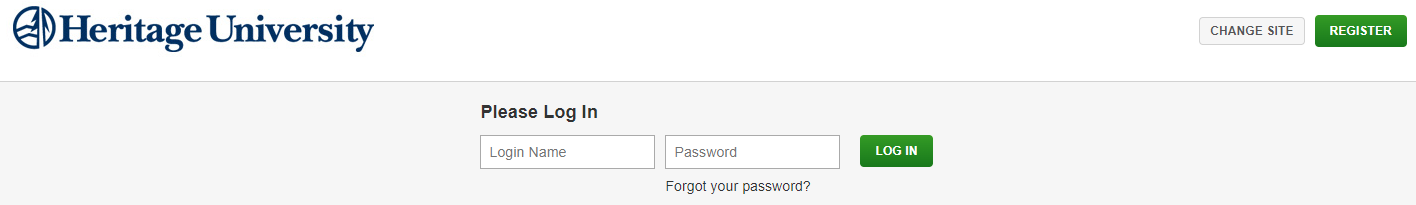
Step 4: Click the green REGISTER button and log in using your HU credentials.
Step 5: Follow the registration instructions once you log in to finish the process.
If your contact info changes, you can sign in and update it.