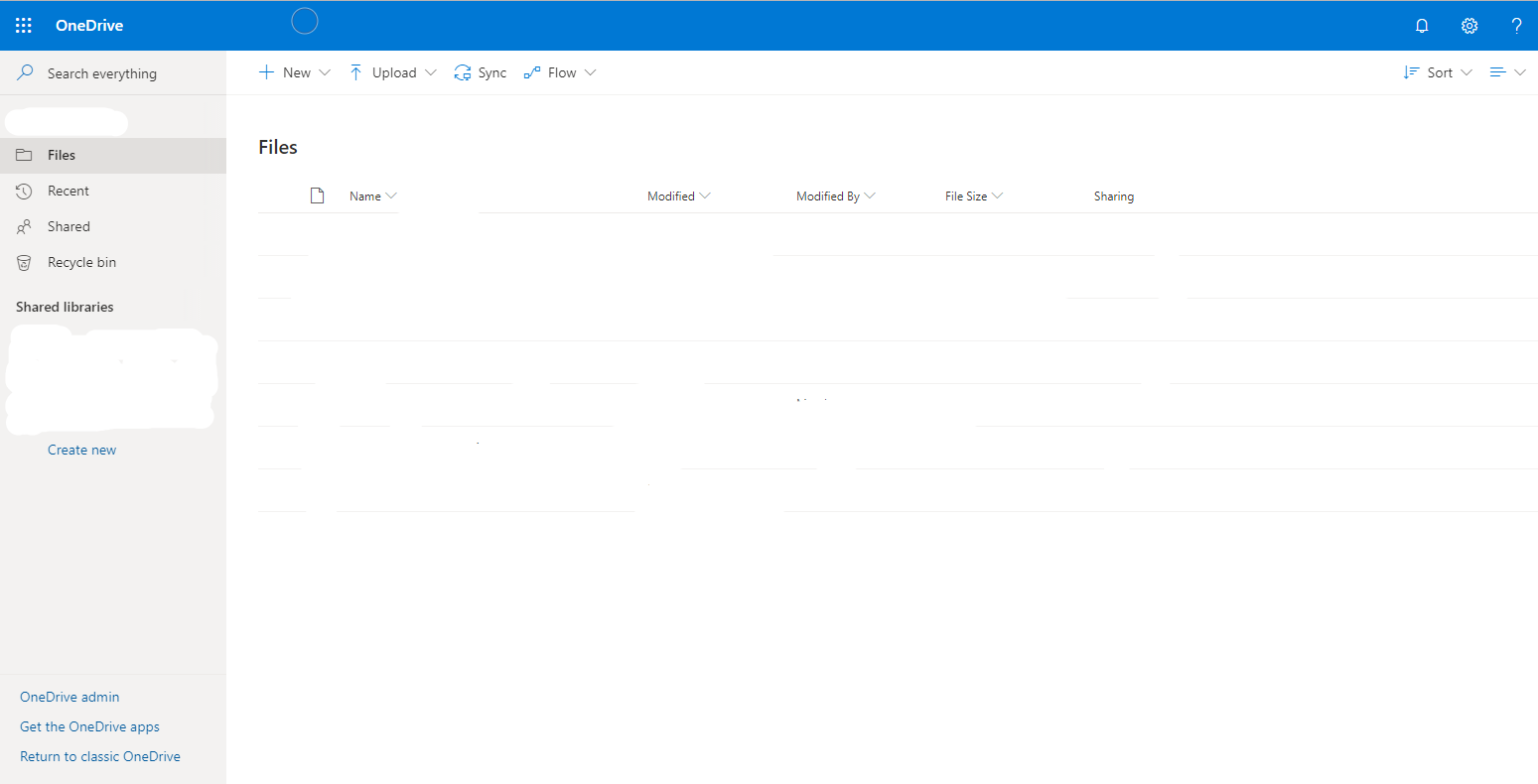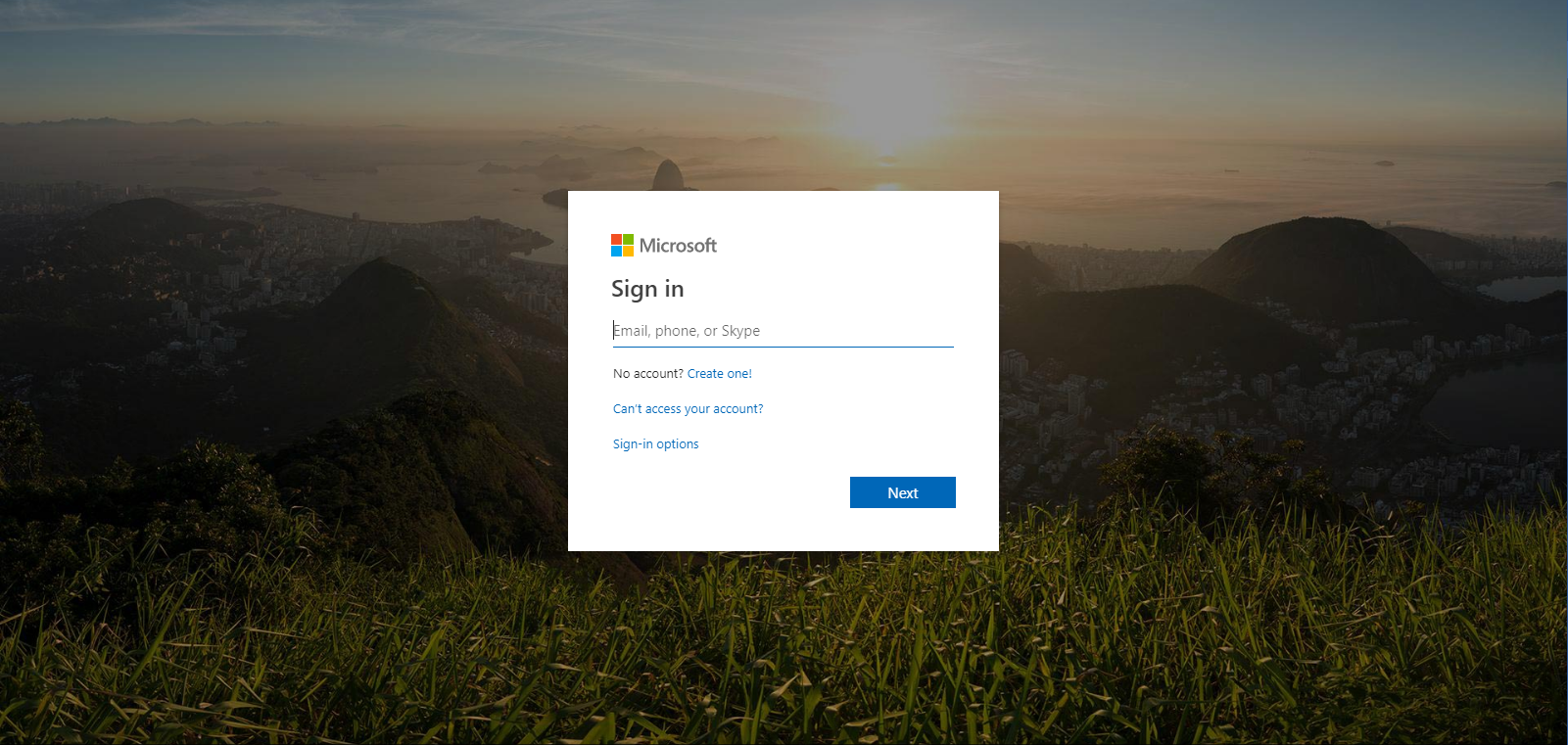
Enter your Heritage University email and click Sign In.
You will be redirected to the Heritage University page to authenticate your account:
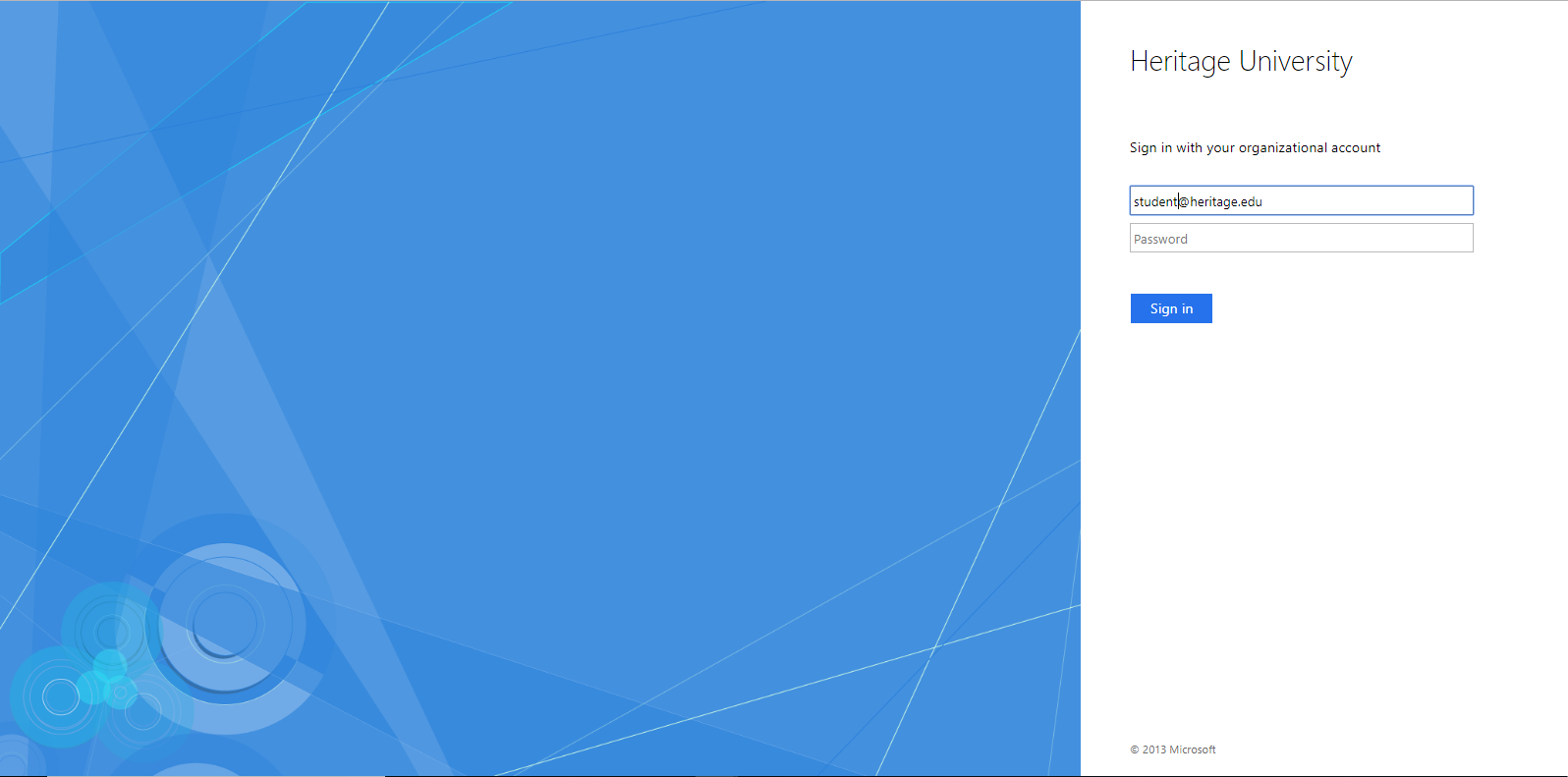
Enter your Heritage University email and password and click Sign In.
Once you are signed in, you will see this page:
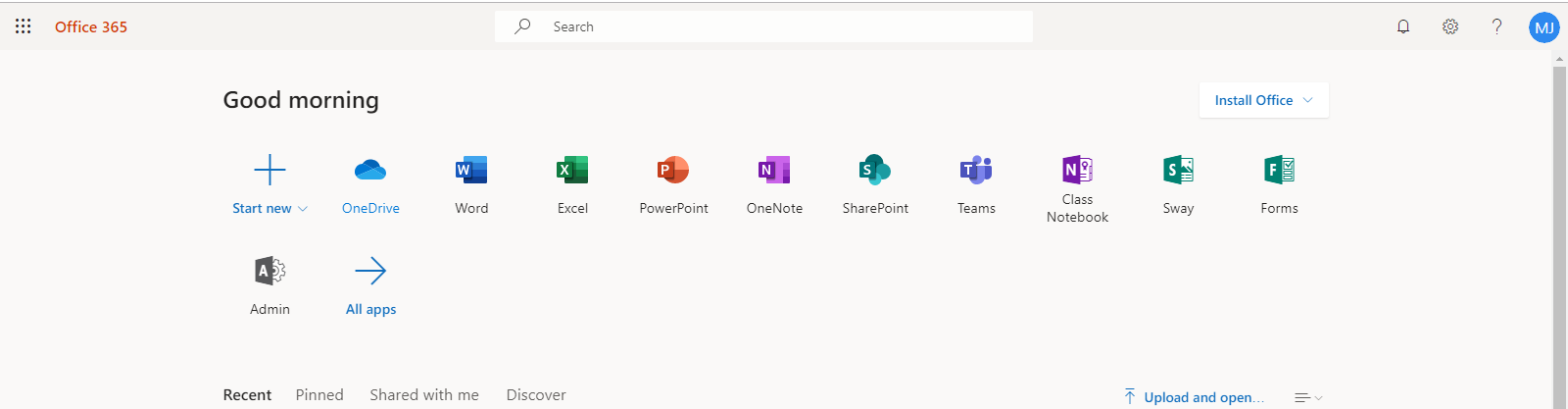
Click on OneDrive.
You will be redirected to your OneDrive page: