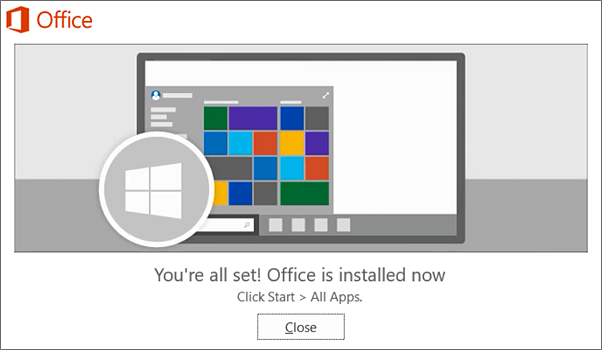To log in, go to portal.office.com:
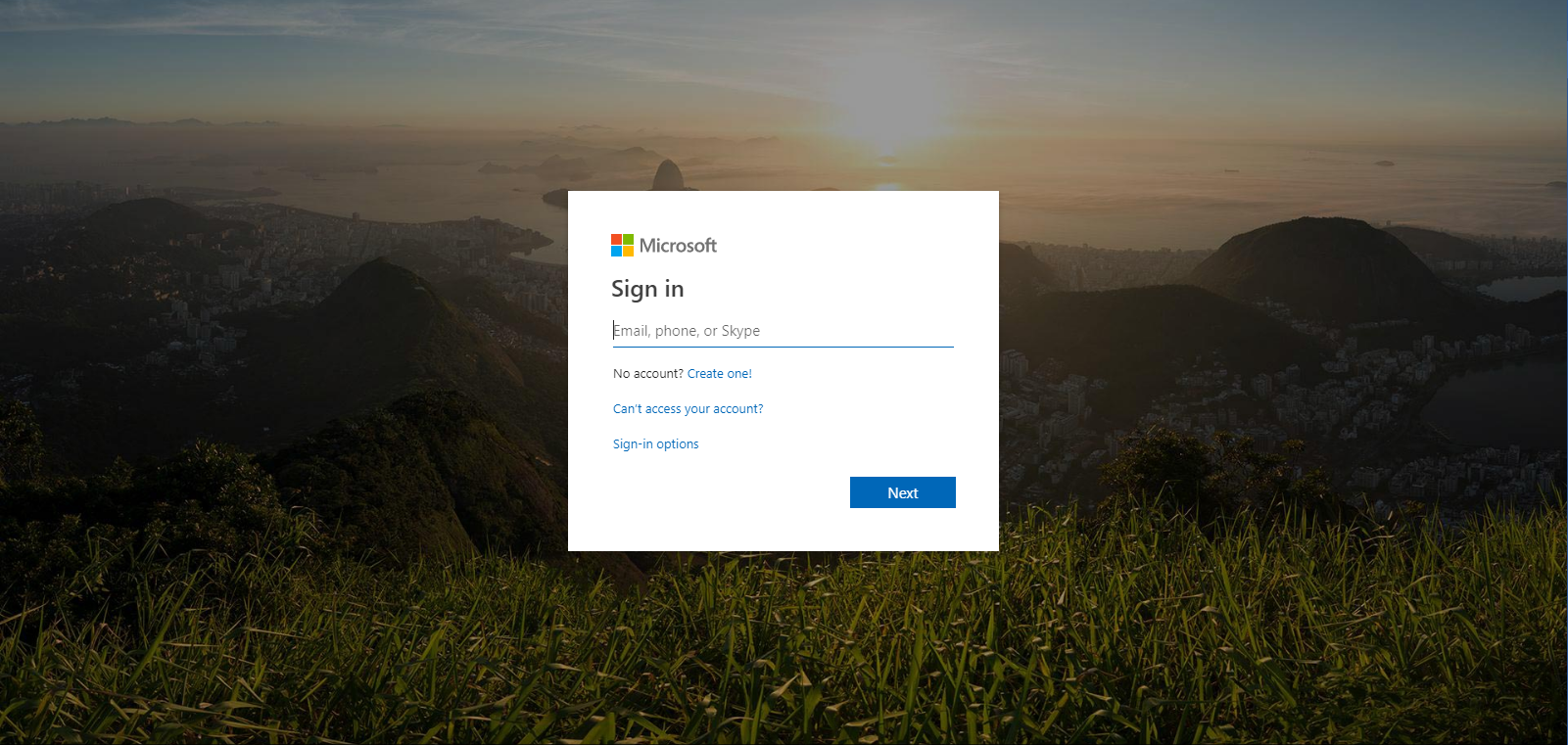
Enter your Heritage University email and click Sign In.
You will be redirected to the Heritage University page to authenticate your account:
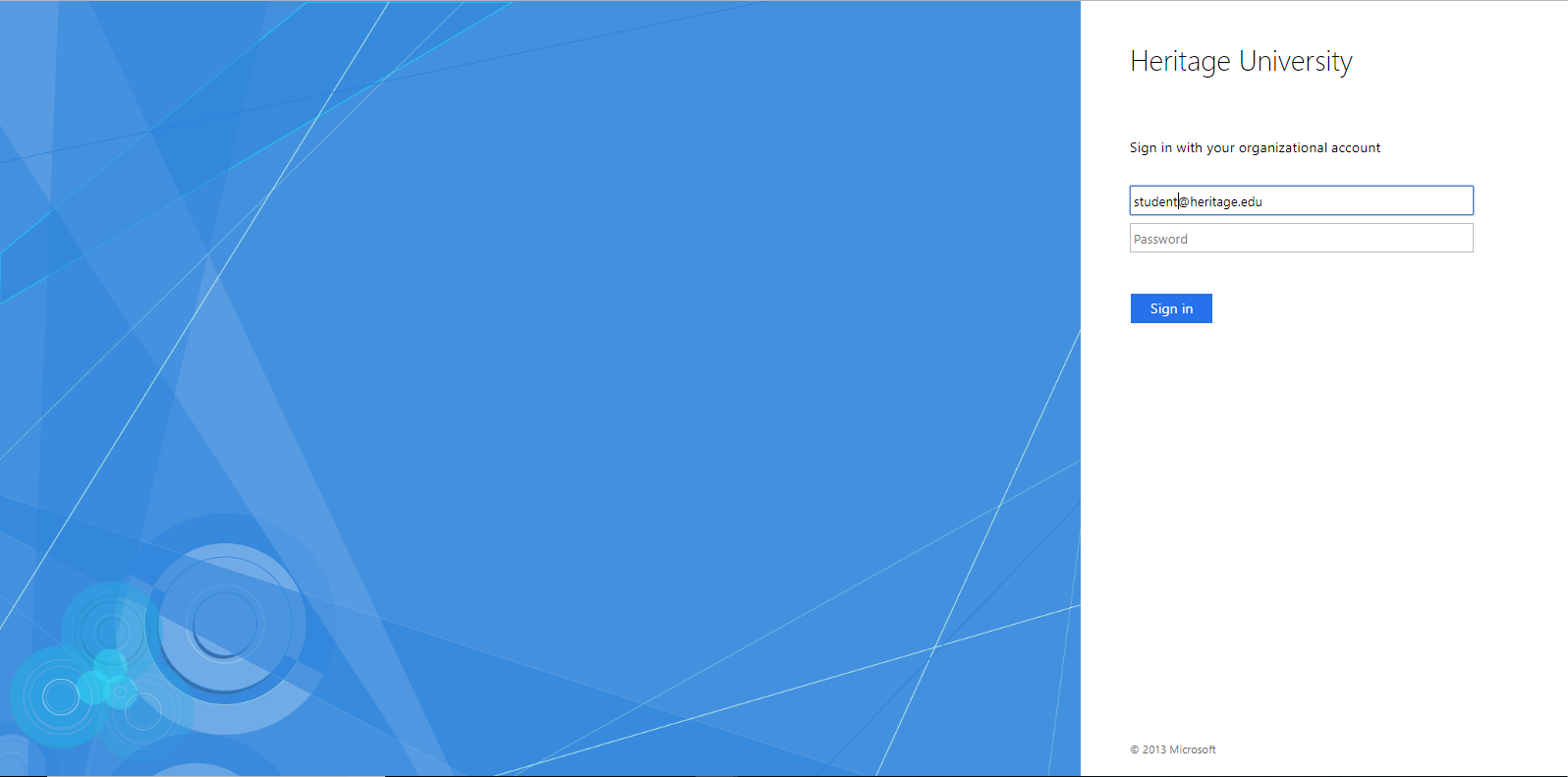
Enter your Heritage University email and password and click Sign In.
Once you are signed in, you will see this page:
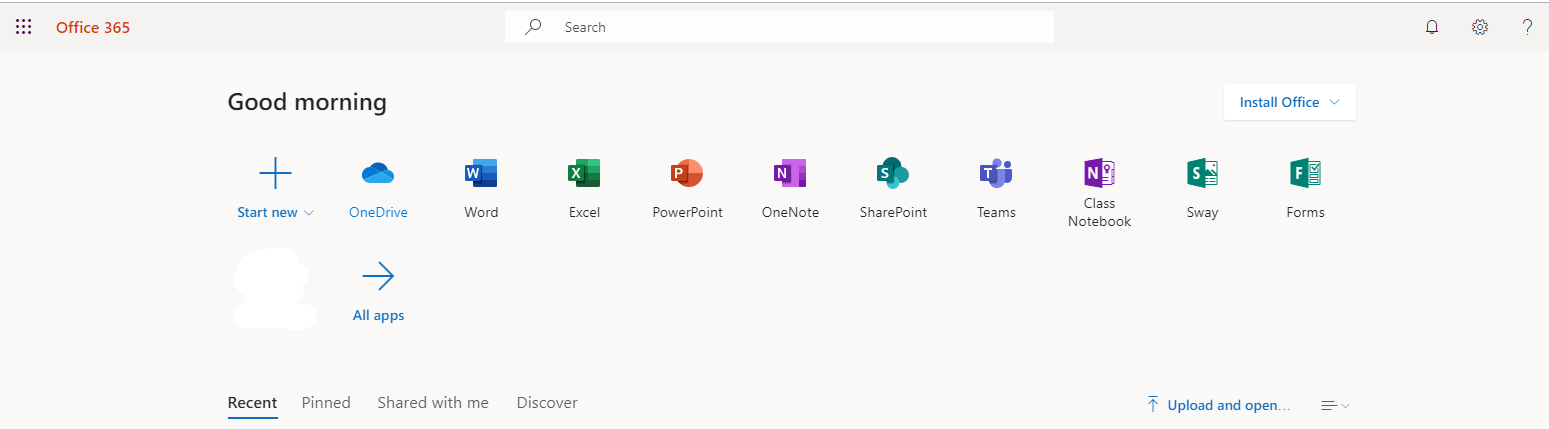
Click Install Office
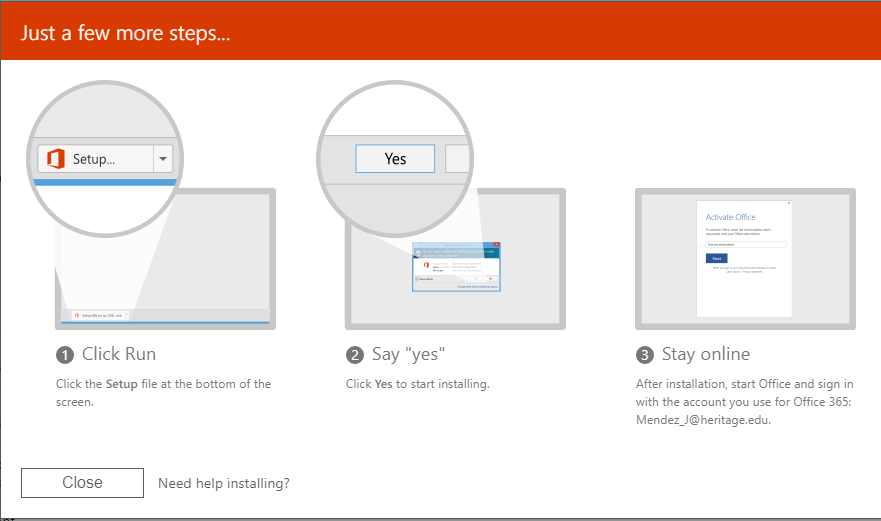
Hit Run

You will see this screen as Office 365 is loading
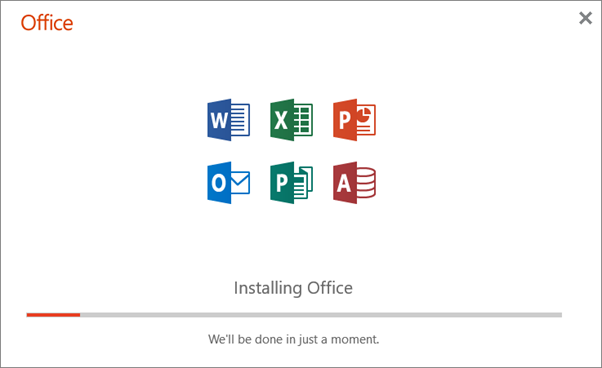
Click Close